Integrations
Bitdefender
Bitdefender integration overview
With Perch’s integration to Bitdefender, you can store, search, and visualize all threats detected by Bitdefender within Perch. You can also let Perch Security Analysts triage threats detected by Bitdefender alongside all your data in Perch.
Generating your Bitdefender API Key
- Go to: https://cloud.gravityzone.bitdefender.com/.
- Click your username in the upper-right corner of the console and choose My Account
- Go to the API Keys section and click the Add button at the upper side of the table
- Choose the APIs that you want to use
- Click Save
- Copy the generated API Key
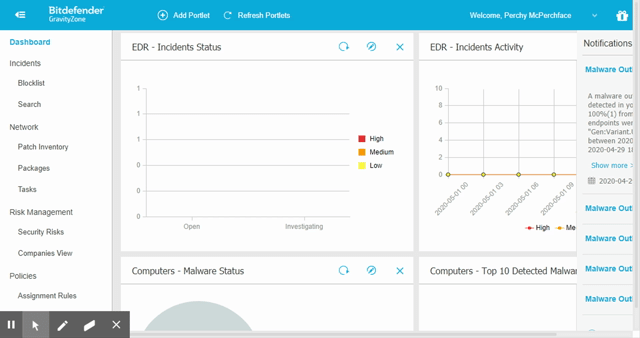
Perch integration
- Go to: https://app.perchsecurity.com/settings/bitdefender
- Input your API Key generated from the steps above
- Save your changes
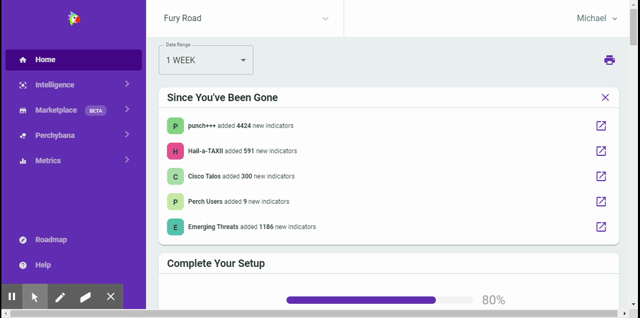
Still having trouble? Reach out to one or our specialists at help@perchsecurity.com