Integrations
Datto Autotask PSA
Datto Autotask
MSPs using both Datto and Perch can create Autotask PSA tickets from within Perch’s web application, allowing them to manage threat activity for all their clients in a single-pane view.
Perch’s Security Operations Center (SOC) monitors the environment for threat activity and escalates it to the MSP for action.
Prerequisites:
- The ability to create an API user in Datto Autotask PSA
Configure Datto Autotask API User
- Create an API User in Datto Autotask PSA, ensuring that you select Perch Security - Network Security as the Integration Vendor.
- Make note of the Username (Key) and Password (Secret).
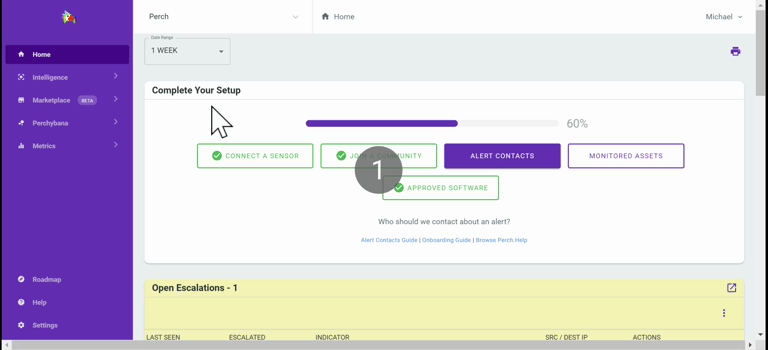
Configure Perch app integration
- Click here to go to Datto Autotask settings in the Perch app, or manually navigate to Settings > Datto Autotask.
- Authenticate with the Username (Key) and Password (Secret) credentials from step 2 of the previous section.
- Configure ticketing with your desired options.
- Click on save to save your settings.
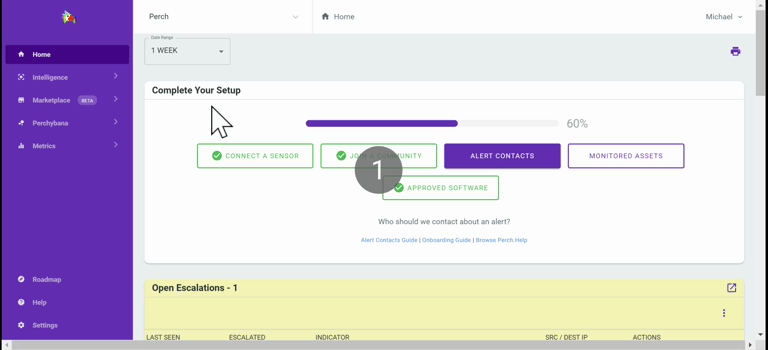
Still having trouble? Reach out to one or our specialists at help@perchsecurity.com