Integrations
ConnectWise Control
Prerequisites
- ConnectWise Control server configured
- Perch app Admin or Owner role
ConnectWise Control Set-Up
- Log in to your ConnectWise Control server
- Open Admin located in the bottom left corner
- Open Extensions and Browse Online Extensions
- Search for Perch, open the search result and click Install
- After the install is complete, click your user icon in the lower-left corner of Control and select Perch Integration Settings
- The pop-up window will include all necessary information to set up the Integration within Perch, make note of this information, and proceed to the next section.
Perch Integration Set-Up
- Log in to Perch
- Navigate to Settings -> Integrations and click ConnectWise Control
- Click Install and enter the information from the Perch Integration Settings pop-up window in ConnectWise Control
- Enable the Enable Log Collection selector
- Hit Save
- The ConnectWise Control with Perch is complete
Visual Walkthrough
Installing and configuring in Control
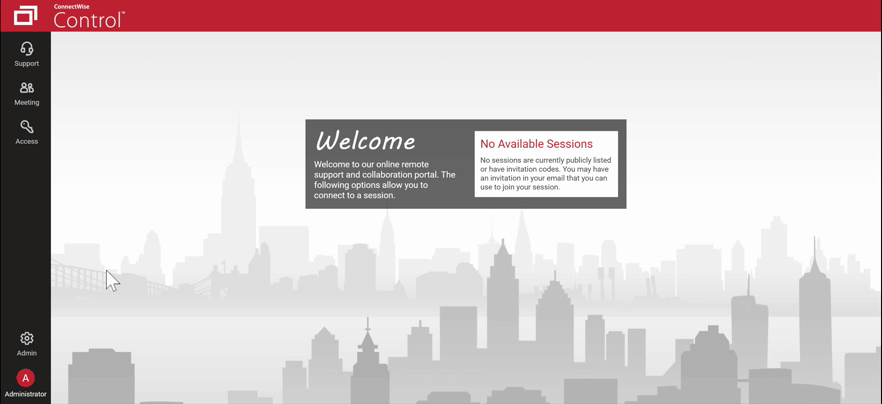
Installing and configuring in Perch
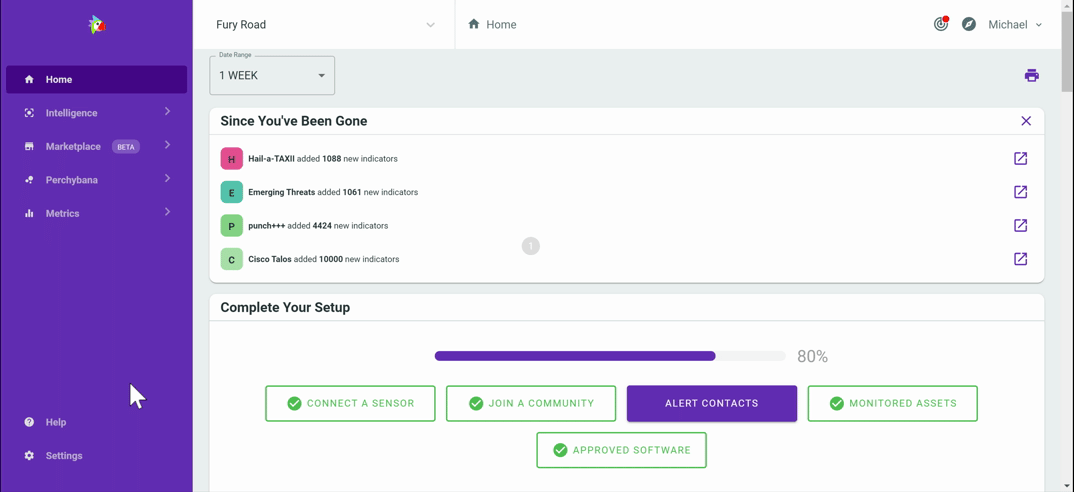
Still having trouble? Reach out to one or our specialists at help@perchsecurity.com