Integrations
Okta
Okta
The Okta log integration allows your organization to receive log data from Okta.
Retrieving API information from Okta
From the Okta app,
-
Make note of the Okta hostname (ex: dev-1234.okta.com).
-
Click on API.
-
Click Create Token.
-
Appropriately name the new token and click Create Token.
-
Make note of the Token Value and click OK, got it.
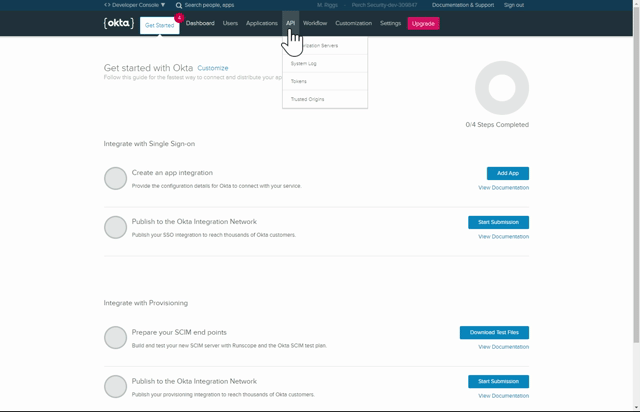
Configuring Perch to retrieve Okta Logs
-
Navigate to Settings and scroll down to Okta in the Integrations section, here: https://app.perchsecurity.com/settings/okta.
-
Enter the Okta Domain and API Key retrieved from Okta in the previous steps.
-
Slide the Enable log collection to enabled and click Save.
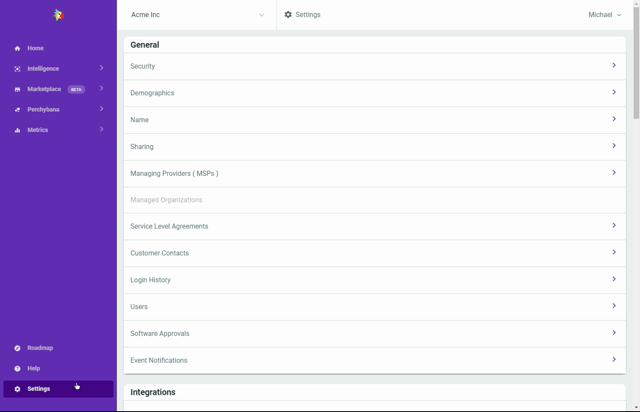
Still having trouble? Reach out to one or our specialists at help@perchsecurity.com