Organizations
Leaving an organization
Leaving an organization
So you want to remove someone from your organization?
From the main menu, click on Settings.
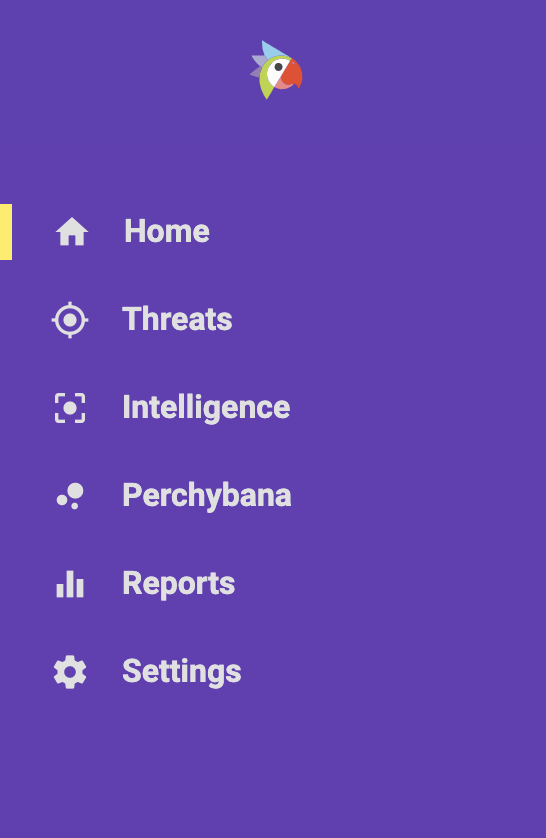
If you belong to multiple organizations, select the organization you want to leave using the filter at the top of the table.
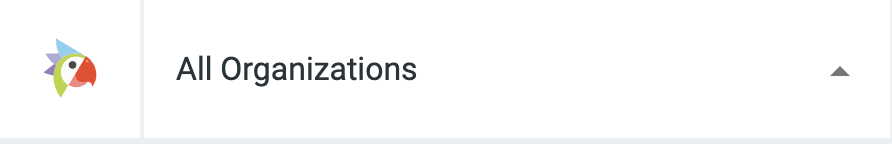
Then click on Users under the General section
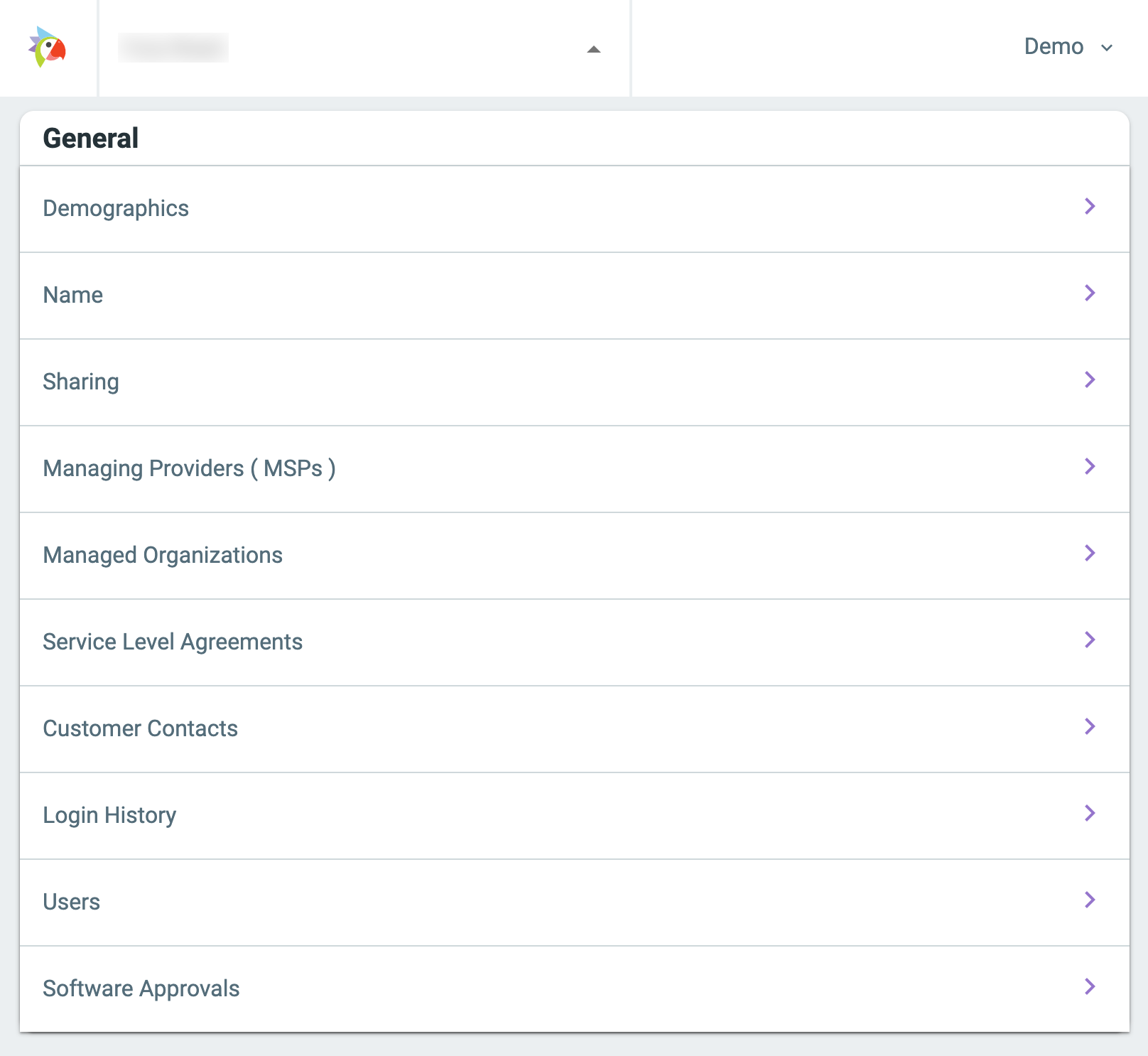
Once you are viewing your Users page, click on the delete icon delete next to the user you would like to remove.
In the prompt, hit confirm.
That’s it!