Communities
Leaving a community
Leaving a community
So you want to leave a community you’re in? It’s easy as 1, 2, 3!
- From the main menu, navigate to Intelligence->Communities
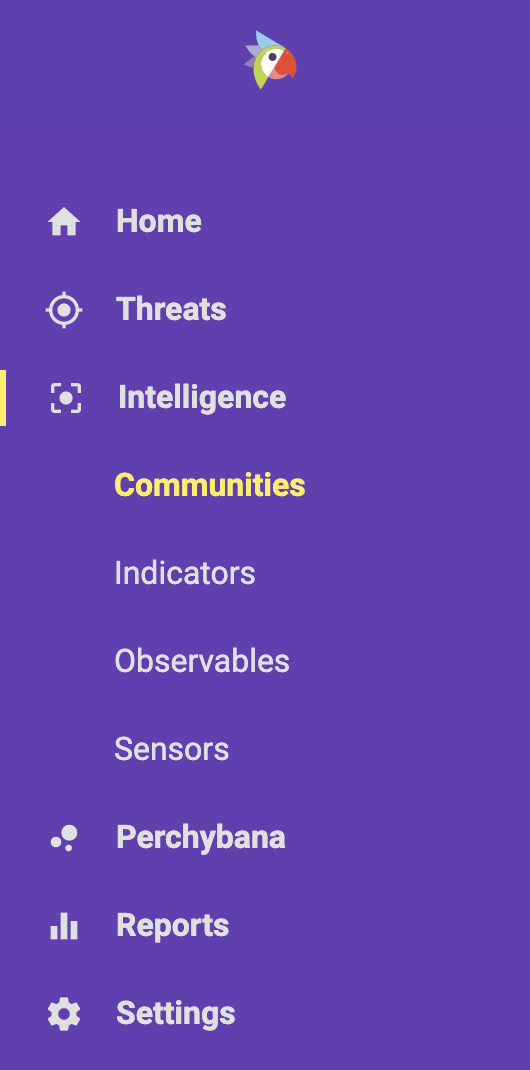
- Once you are viewing the group communities page, click on the delete icon delete next to the community you would like to leave1.
- In the prompt, hit confirm.
That’s it - you’re out!