Communities
Community settings
Community settings
Perch uses communities to share intelligence. We encourage sharing, but we know it’s not for everyone. Community settings allows you to edit what is shared to each community.
To edit community settings for your organization(s) follow these steps:
- From the main menu, navigate to Intelligence > Communities
- Once you are viewing the communities page, click on the gear icon settings next to the community you would like to edit. Choose which items you would like to share with the community.
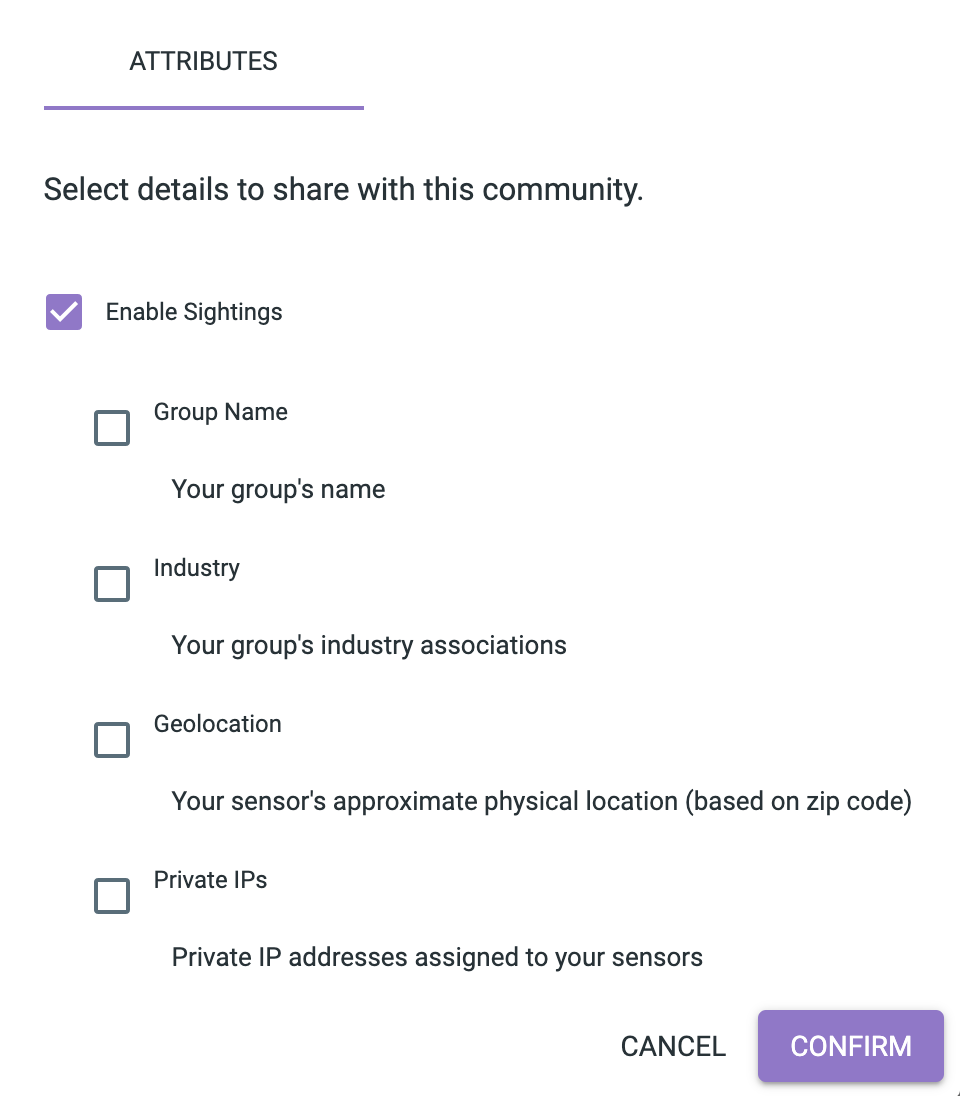
- Once your changes have been made, click Confirm.