Sensors
Adding a Sensor
Adding a Sensor
Once your sensor is set up, this guide will help you connect the sensor to your Perch instance.
Register your sensor
From the main menu, select Register and enter the Invite Code from the Perch cloud application.
-
Log in or register at: https://app.perchsecurity.com. For users installing their first sensor, click Add a Sensor from the main dashboard.
-
Under the Installation Codes section, click on New Device Invite.
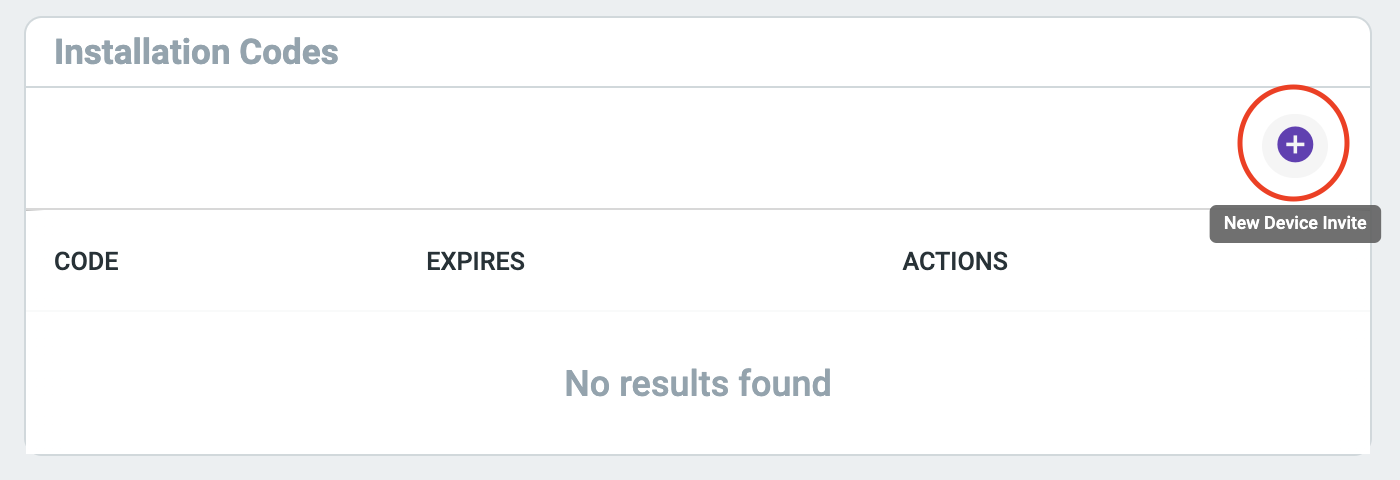
-
Enter the code shown into your device.
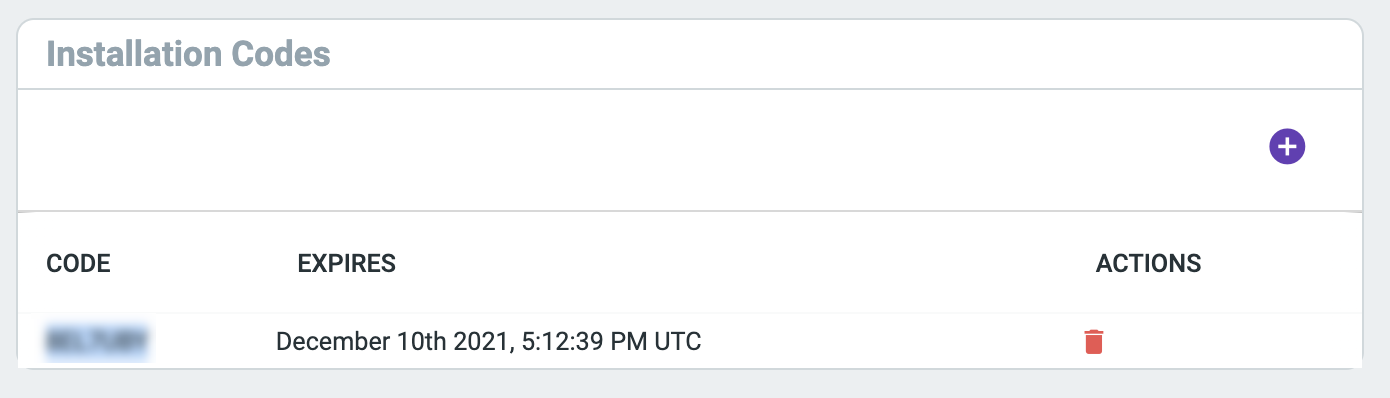
-
Click Confirm.
Or
- Navigate to Settings > Network.
- Click on Sensors.
- Under the Installation Codes section, click on New Device Invite.
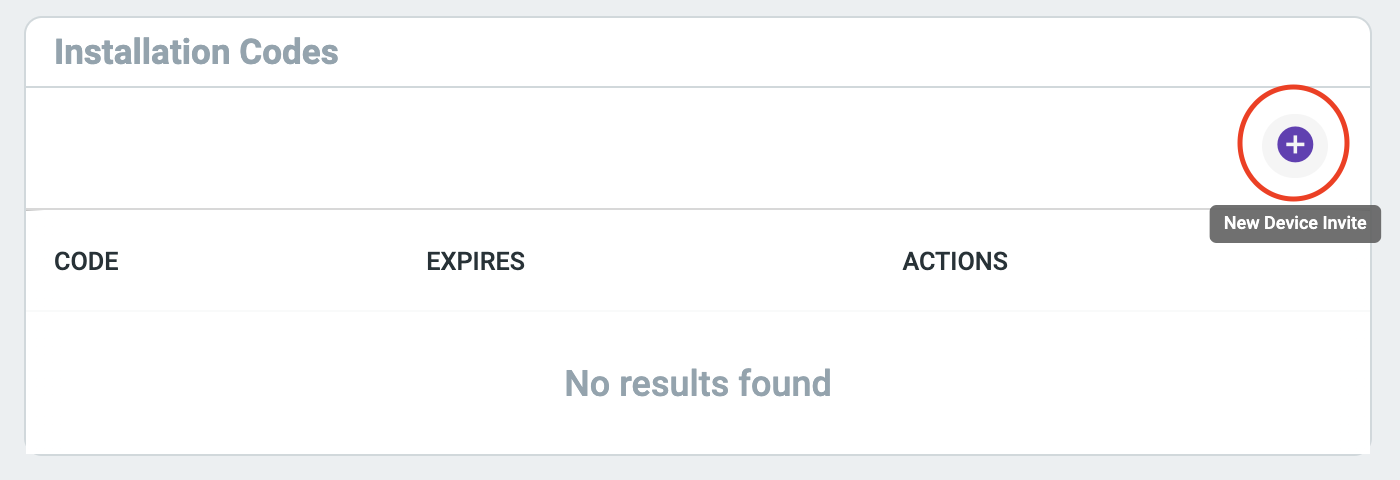
- Enter the code shown into your device.
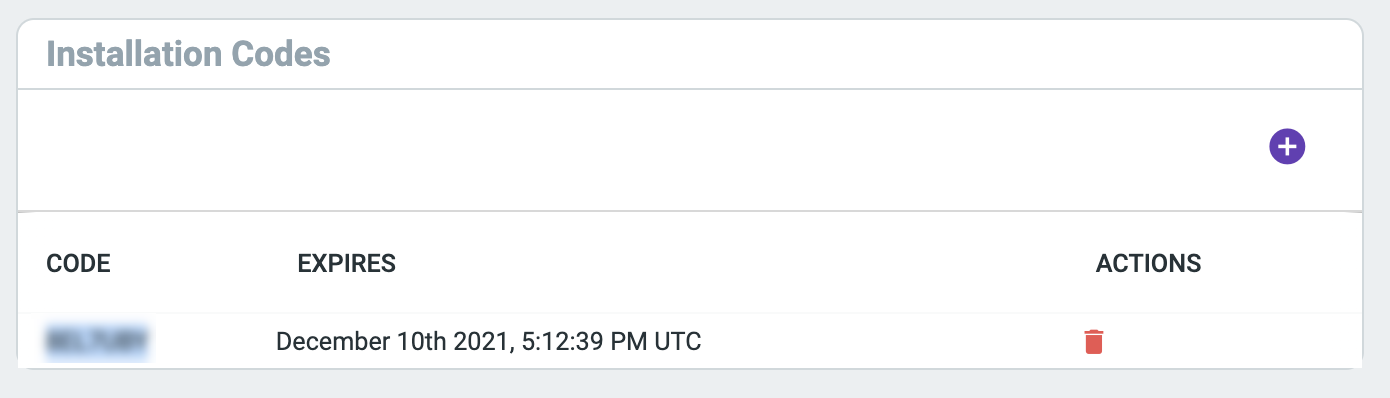
- Click Confirm.