Users
Inviting new users
From the main menu, click on Settings.
If you belong to multiple organizations, please select the organizations you want to invite the new user to using the dropdown at the top of the page.
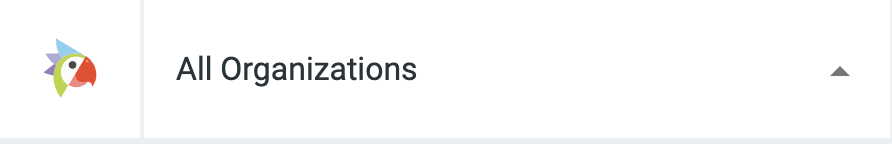
Then click on Users under the General section.
Hit the Invite User icon add_circle near the top right of the page.
Type in the email of the person you would like to invite and hit OK.