Profile Preferences
This is a draft page and will not show up on the live site until you remove the draft flag from the page. If you need assistance contact a developer.
Enable two-factor authentication
Enable two-factor authentication
From the Security page you can manage if and what type of two-factor authentication method you use. Two-factor authentication, also known as multi-factor or MFA, helps secure your account against unauthorized access in the event your account password becomes compromised.
Two-factor authentication is accessed by clicking on your avatar (top right of the navigation) and selecting My Profile,
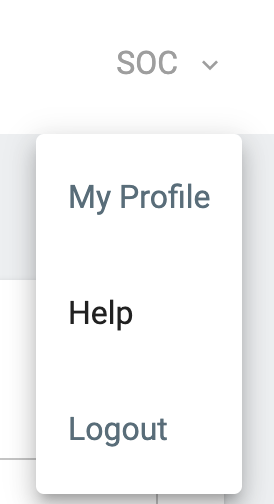
and then select the Security tab from your profile page.
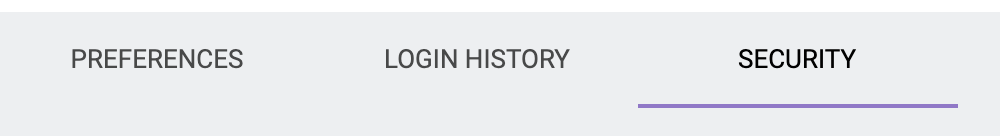
Enabling two-factor authentication
From the Account Security Screen, choose between Application (recommended) or SMS authentication
Application
This is the section that allows you to enable app authentication via an app such as Authy, Google Authenticator or Microsoft Authenticator.
SMS
This is the section that allows you to enable SMS authentication.